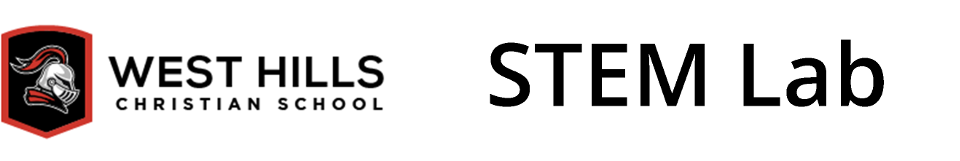Wednesday, February 20, 2013
Thursday, February 14, 2013
Thursday, February 7, 2013
Wednesday, February 6, 2013
How to add accent marks in Google Docs
Windows Alt Codes
Alt Codes for typing Spanish characters:
|
|
|
Macintosh Accent Codes
| Character | Description |
Acute Accent
|
Type Option+E, then the vowel. For instance, to type á hold down Option+E, then type lowercase A. To type Á, hold down Option+E, then type capital A.
|
ñ, Ñ
|
Type Option+N, then either lowercase N for ñ or capital N for & N tilde.
|
Ü, ü
|
Type Option+U, then either lowercase U for ü or capital U for Ü.
|
¿
|
Shift+Option+?
|
¡
|
Option+1
|
Subscribe to:
Posts (Atom)