You are logging on to your account NOT the Chrome Browser with the three bars.
2. Open a new tab and go to whcslab.blogspot.com
5. Click on the “Access your Powtoon account, Click Here!” link.
6. Once in Powtoon, click on “Log in” then “Log in with Google”
7. The goal for the period, is to continue/finish up working on a “practice” POWTOON, incorporating music, appropriate web images, and animations into a multimedia project. If you would like to start fresh, go for it.
There must be a common, unifying theme throughout the presentation.
Google wisely . . . being as specific as possible with your search terms.
Please do not download, use the music that is already loaded.
Feel free to use the tracks that say, “Add”
Tracks that say, “Upgrade” are not available
8. When you are finished, CLICK SAVE in your Powtoon.
9. Then you need to email me the link to your presentation.
Copy the URL, as shown here (select with your mouse, ctrl+c)
Paste it (ctrl+v) in an email to me . . . Devyn.larson@whcs.org
Please title the subject of your email with your homeroom and Powtoon.
For example:
To: Devyn.larson@whcs.org
Subject: 7D Powtoon
Dont forget! You can combine libraries!!
Explore and get creative!
Can’t wait to see what you come up with.
“) Mrs. Larson
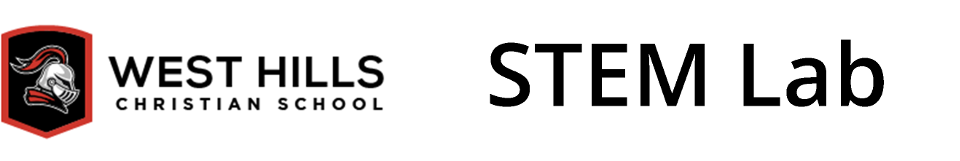
No comments:
Post a Comment