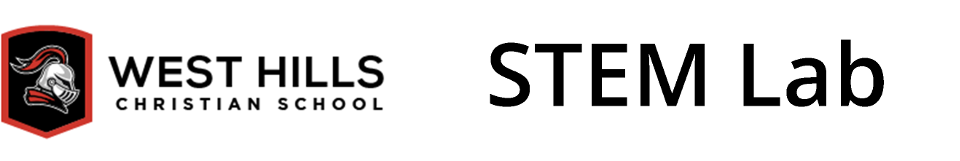2) Check your headphones to make sure your volume is set.
3) Check your computer sound settings.
4) Click to record

5) Click "Allow" to give Vocaroo access to your microphone
6) Click to stop, when you are finished recording

7) Listen to your recording then select, "Click here to save"

8) Copy web link and paste into the Google form below. Submit!