Our Goals . . .
- 3rd Grade - 10 WPM & 90% Accuracy
- 4th Grade - 15 WPM & 90% Accuracy
- 5th Grade - 20 WPM & 90% Accuracy
- 6th Grade - 25 WPM & 95% Accuracy
Are your hands on the HOME ROW?
- Left-hand fingers should be resting over the A, S, D, and F keys.
- Right-hand fingers should be placed over the J, K, L, and ; keys.
- Your thumbs should either be in the air or very lightly lying on the space bar.

Links for Extra Typing Practice
Click on the links below for helpful sites to keep typing skills fresh.
(All programs are web based and don't have to be downloaded.)
Dance Mat Typing

This is a fun site for beginners learning how to type. Start with Level 1 and follow the directions.
Then, move up to the other levels. This site does not time the user and is an engaging, low stress introduction to keyboarding.
Keybr.com

Keybr.com is very straightforward. You can choose from three basic lessons that start with a certain number of keys on the keyboard, and then, as you progress through the lessons, more keys are introduced to the mix to make things a little tougher.
Type Racer - Play your friends!
Power Typing

Our tutorial is designed to teach, develop and practice, step by step, typing skills. Separate lessons are written for Dvorak and Qwerty. One should go through lessons in sequence because they rehearse keys already learned as they add new ones. Instructions for hand positioning over a keyboard are included in lessons.
Keyboarding Practice Drills

Keyboarding practice is more of a traditional typing program. Those of us that studied business education classes while in high school will remember these drills. (aa ;; ss ll dd kk ff jj) It works. Some students will find this rewarding because student paced. Have the student work through the lessons as listed.
E-learningforkids.org

E-Learning for Kids has a space theme that makes it fun for kids to practice their keyboarding skills. Games can be unlocked as typists move on to higher levels. Includes computer and mouse basics for younger learners. Note: Background music can be changed or switched off.
Sense-lang.org

Sense-Lang has a nice tutorial interface with an interactive keyboard that highlights the keys you missed. WPM and accuracy are calculated as you type. There are also some fun and entertaining games.
TypingMaster

Typing Master is a site to go to for 3 great games, including, my favorite, KeyMan Typing. There is also a great 1-3 minute typing test.
Peter's Online Typing Course

Welcome to this humble course. Here you'll find a set of free online typing lessons and typing exercises for beginning typists, and frustrated hunt-and-peckers who want to move from four-finger typing to full-blown touch typing.
Artypist.com

This is a portal providing an online free typing course, created for help you in learning, improving and mastering the art of typing.
Free Typing Lessons
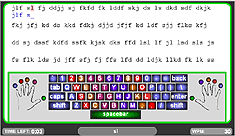
A complete interactive typing tutor to learn to type. Learning to type has never been easier. We teach 2 keys at a time, followed up with a review of all the keys in the previous lessons.
Keyboarding Games for Kids

These fun free typing games are a great way to continue building a solid typing foundation.
Scroll down and you will find several game options.
Typing Games

Feel free to leave a comment below
with other keyboarding sites or games that you enjoy! ")
Keyboarding Practice Drills

Keyboarding practice is more of a traditional typing program. Those of us that studied business education classes while in high school will remember these drills. (aa ;; ss ll dd kk ff jj) It works. Some students will find this rewarding because student paced. Have the student work through the lessons as listed.
E-learningforkids.org

E-Learning for Kids has a space theme that makes it fun for kids to practice their keyboarding skills. Games can be unlocked as typists move on to higher levels. Includes computer and mouse basics for younger learners. Note: Background music can be changed or switched off.
Sense-lang.org

Sense-Lang has a nice tutorial interface with an interactive keyboard that highlights the keys you missed. WPM and accuracy are calculated as you type. There are also some fun and entertaining games.
TypingMaster

Typing Master is a site to go to for 3 great games, including, my favorite, KeyMan Typing. There is also a great 1-3 minute typing test.
Peter's Online Typing Course

Welcome to this humble course. Here you'll find a set of free online typing lessons and typing exercises for beginning typists, and frustrated hunt-and-peckers who want to move from four-finger typing to full-blown touch typing.
Artypist.com

This is a portal providing an online free typing course, created for help you in learning, improving and mastering the art of typing.
Free Typing Lessons
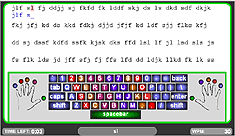
A complete interactive typing tutor to learn to type. Learning to type has never been easier. We teach 2 keys at a time, followed up with a review of all the keys in the previous lessons.
Keyboarding Games for Kids

These fun free typing games are a great way to continue building a solid typing foundation.
Scroll down and you will find several game options.
Typing Games

Feel free to leave a comment below
with other keyboarding sites or games that you enjoy! ")
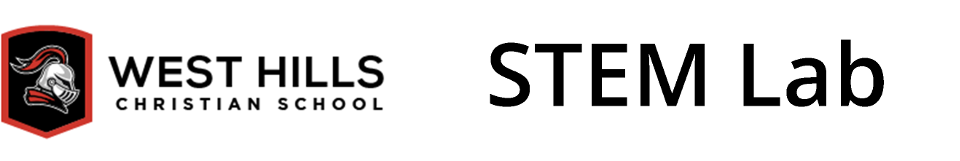

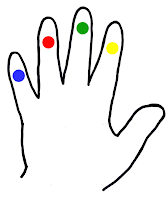
No comments:
Post a Comment